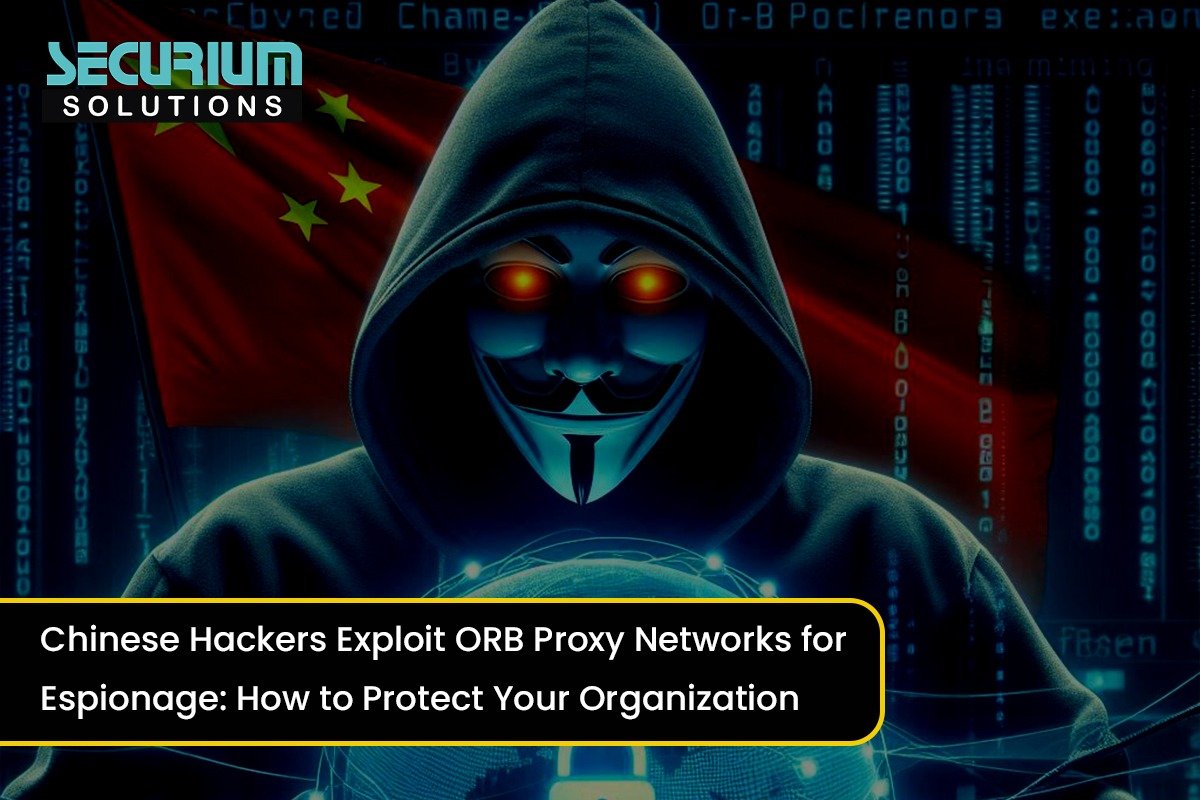How To Install Text Editor For Windows:
For the Php coding, we have to install one text editor like a sublime, visual studio or notepad ++ for the php coding. So we are giving brief of three text editors for the coding.
Step 1: We will download sublime because it is easy to use and also looking nice by the user interface. anybody can download notepad ++ or visual studio also. But in this step, we will download the sublime text editor. Go To :- http://www.sublimetext.com/download

Step 2: In this step, we will install the sublime text editor after downloading.

How To Install Visual Studio for Windows:
This is also a good and well editor for the Php coding. The user interface is also very much good because the syntax error found in this editor is easy. And many tags have done automatically.
Step 1: In this step, we are trying to download visual studio for the Php coding and making good project as a text editor. For downloading from the official website then Go to : –https://code.visualstudio.com/download

Step 2: After downloading the visual studio we will install it in our system to start working on the project.
How To Install Notepad ++ for windows:
Notepad ++ is also a best text editor for doing coding. In Php, we are using many text editor but Notepad ++ is also a best from them.
Step 1: If anyone wants to start working on Php with the Notepad ++ then download it from the official website of notepad ++. For downloading Go To:- https://notepad-plus-plus.org/downloads/

Step 2: After downloading the notepad ++ then we will install it in our system for start working.

Conclusion:
Today’s blog is related to download and installation of XAMPP, Sublime Text Editor, Visual Studio and Notepad ++ tools for start working over the PHP projects and also making the web applications. And also you can start with it and go for another advance level blog which is part 1. I was already wrote to some advance level content from beginners like variables, operators declaration in my second blog which is part 1. So i mentioning the link of my second blog of PHP for beginners. Go To:- https://securiumsolutions.com/php-basics-for-beginners-part-1/