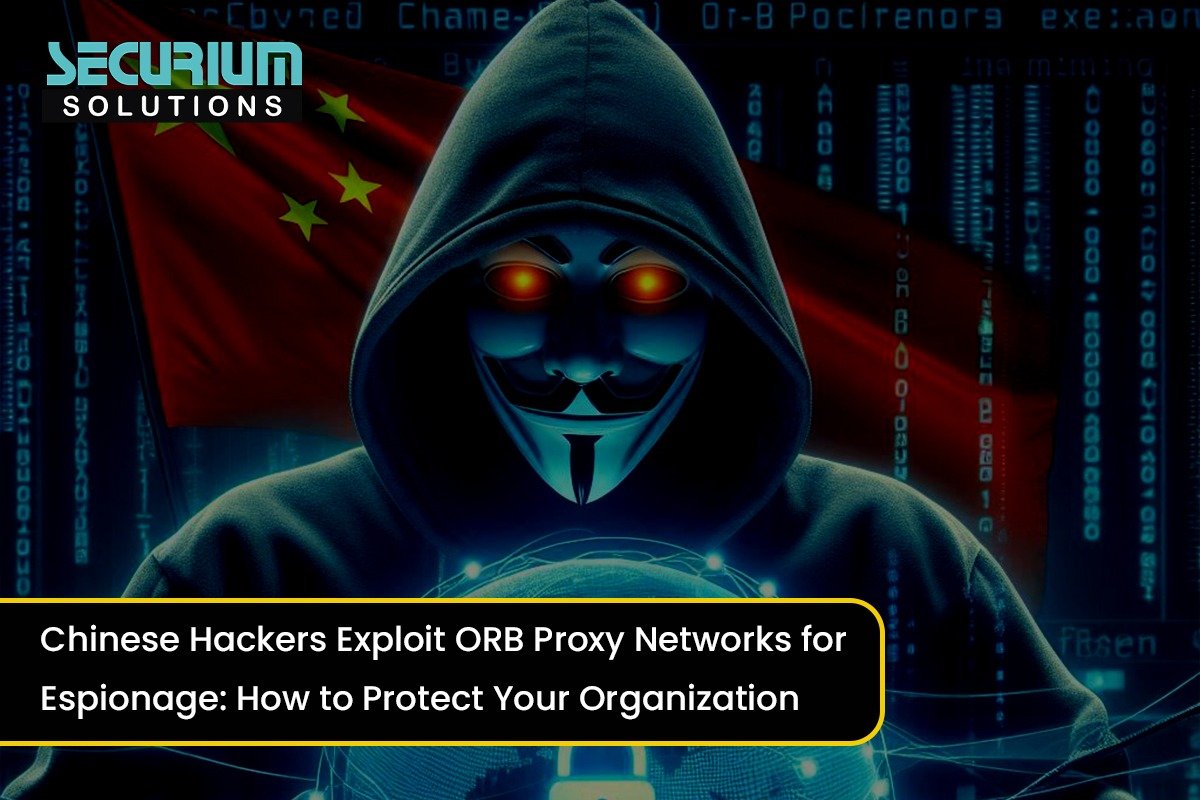I hope you guys got the point from chapter one and now let’s start where we left
> Read only first 10 rows
By the “now” we can read rows as many as we want
> Output
 In this, we read only 10 rows if you can read as much as you want
In this, we read only 10 rows if you can read as much as you want
> Read only specific columns
Here I use “now” for countable data so I can show you
> Output
Here we read some specific columns
Or you can use head() also if you want to print/read-only top 5 values
> Read text file
A computer file is structured as a sequence of lines of electronic tests.
Here we read the txt file
> Output
now after the update, we use read_csv instead of read_table
> Read Excel file
These file helps to store the data in spreadsheets, which we are used to store financial data.
Here we read the file of extension .xlsx
> Output
Here we are reading the Excel file
> Read SAS files
SAS stands for Statistical Analysis Software, and contains the source code for a program.
Here we read the value of SAS file
> Output
Here is the value
Now we are going to learn how we can convert one type of data to another type of data but for this first, we have to import the os(operating system) with the help of this we are able to convert one type to another type, and for this, we have to create a folder where the converted file is stored and we also have to give its path.
In this first, we have to import the OS and os.chdir is used to change the current directory to another path and then we start to change the type of the data.
> Output
Here the os is imported
so, with these two blogs we learn some basic operations of pandas which will be very useful when you are working on the data, i hope you find it interesting and i hope you gain some knowledge through my blogs and if you want more click here.
Stay tuned with us, Thanks