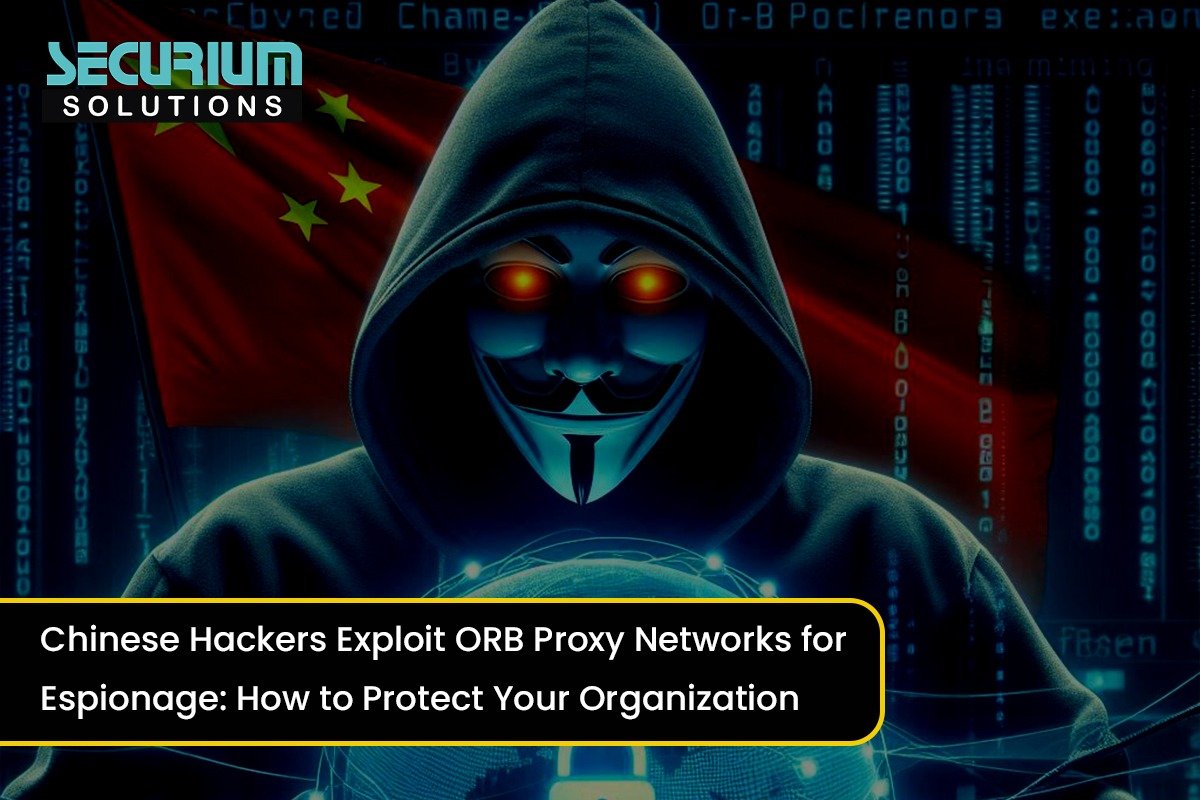Greeting Everyone ! Hope everything Is Going good today we are going to look Different Way to Forensic a Image file to read and manipulate ExifTool meta data information. In Order To perform We are going to use One of the best tool Exif-Tool .
Exif-tool is A command-line interface to ExifTool, used for reading and writing meta information in image, audio and video files. We can Review all hidden meta data On Our given File In today’s article We are going to Extract all possible information such as GPS, Meta-Data Information, Information About captured camera along with time .
How To install Exif-tool:
First navigate to https://github.com/exiftool/exiftool Github Install CLI Tool On kali Linux For Installation Use Command:
→ git clone https://github.com/exiftool/exiftool
Additional Packages Installation:
→ sudo apt-get install libimage-exiftool-perl
Now we have done installation Process .
Usage Of Exit-Tool:
Here how to use Exit-tool To run exif-tool Run command → exiftool To opening a Image file we will use command:
→ exiftool myimage.jpg
As picture we see all the information metadata from our image
Now, To extract the common metadata information From Image File we will use command :
→ exiftool -common myimage.jpg
As above picture we see we manipulate all common information from our image as we used -common flag to utilize this techniques.
Now, Here we are going to extract GPS Location from Our image file here we are going to use command :
→ exiftool myimage.jpg | grep GPS
As above picture we see Extracted Information About Image file Here we used GREP to find Our Gps Information . now we can check image location by just copy and paste this complete information over Google Maps and we will get the exact location of the camera when the picture was taken.
Now, To extract image information About Camera Version we will utilize it by Grep as above we will use command:
→ exiftool myimage.jpg | grep Camera
As above pic we see Actual camera information that image Was taken Here we used | grep to utilize finding We search for Camera Information.
This is the way how we can analyze Image File . Exif-tool is very use full cli tool which help to edit meta data from our image . You can also Check GUI http://exif.regex.info/exif.cgi fo Extracting Information.
Conclusion
Today we covered One of the best tool for Extracting Meta data from a image file including GPS, Camera Information, It is user-friendly and convenient because of its simple command-line utilized easy to use . Hope You enjoyed & Learned Something new!
For More : https://securiumsolutions.com/blogs/