Jan 11, 2023 / By Securium solutions
Today in this blog, I am going to explain to you a very underrated topic, which is “How to host an onion website on the Dark Web.”
An amazing fact is that we can host it for free, even though we don’t need a VPS. We can host it on a local machine. We just need a Linux machine and the Internet.
Here is a disclaimer that this article is not for any type of illegal activity. This is only for educational purposes because there is very little content regarding the Dark Web and Tor.
let me explain what the dark web and onion web is.
Normally we serve websites, and applications all they include in the surface web but there is also, another part of the internet named the Dark web. Onion website is a website that can just only be served by special browsers like Tor and it encrypts the connections to enable anonymous communication.
Now I think it’s enough theory that we should deploy a website.
Let’s see how can you host your own website on the Dark web.
First, update your system.
$ sudo apt update
First, we need to install the Tor service.
To install a service in Linux, hit the following command on the terminal.
$ sudo apt install tor
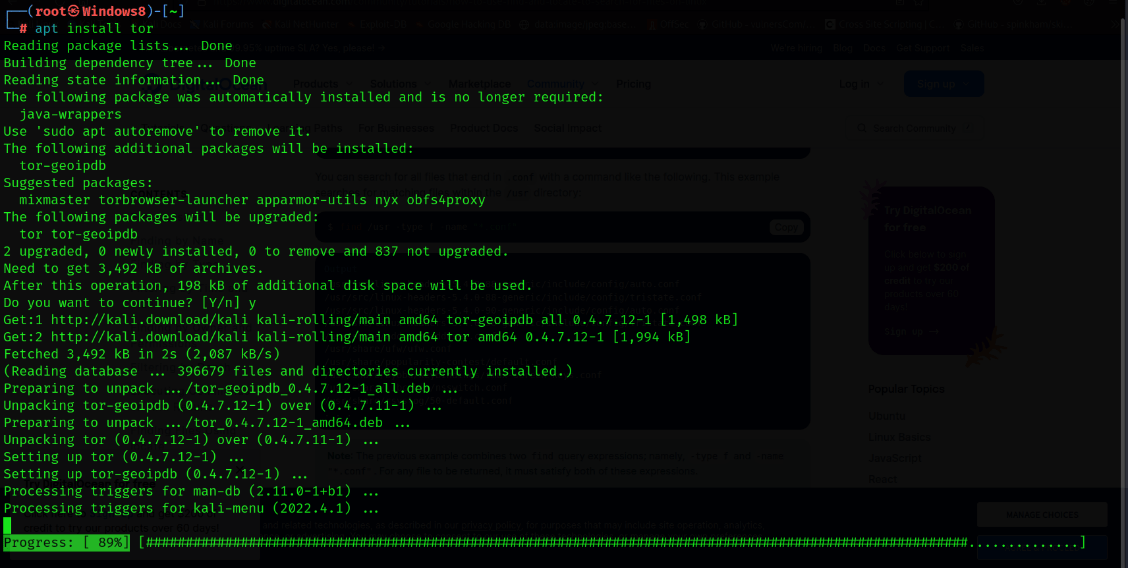
Take a backup of the config file torrc so that if we get any problem further we will have an option.
$ sudo cp /etc/tor/torrc /etc/tor/torrc.bak
Then we need to edit torrc file. So, open the torrc file in any text editor, i.e., nano.
$ sudo nano /etc/torrc
Now uncomment these two lines.
HiddenServiceDir /var/lib/tor/hidden_service/
HiddenServicePort 80 127.0.0.1:80

Now save the file and start the Tor service.
$ sudo service tor start
Now you need to make a html page whatever you want to get on your cool tor website.
$ sudo su
$ echo “Testing website” > /var/www/html/index.html
Now go to the Hidden Service Directory, where you will get your hostname.
$ sudo su
$ cd /var/lib/tor/hidden_service
$ cat hostname

Our almost task is completed now, all we need to start web server and deploy a website.
We will be using the apache2 service to start a web server, but you can go for any other like nginx.
$ sudo service apache2 start
You’ve got your website. Now simply open your website on the tor browser.
Boom! you will get your website.
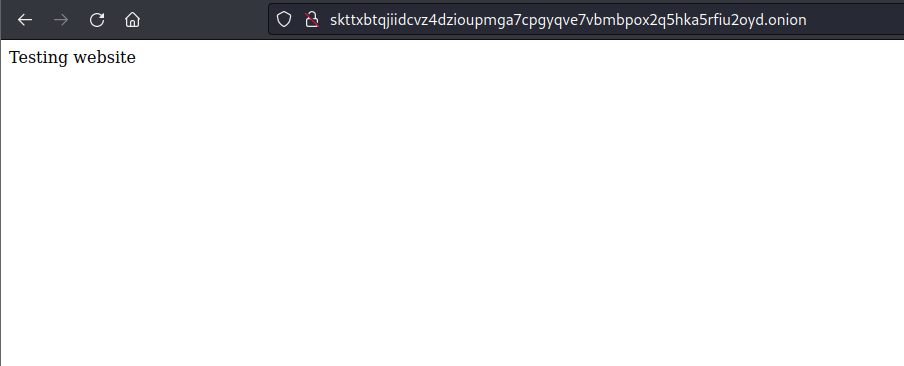
Now you can deploy accordingly the website whatever you want just by placing your source code
in the /var/www/html directory.
Author
Saurabh Kumar
Securium Solution Cyber Security Intern




